This may be old news for most of you, but I have recently discovered a very handy and useful feature on ESV Bible Online.
Whenever I do an in-depth study of a text I like to read it without headings, chapters, and at time verse numbers. This makes it easier for me to focus on the text and connect the thought flow of the writer.
Before, I would copy the text into a word file and go off and delete all the headings, chapters, etc. This process, at times, proved cumbersome. Now, I have discovered that you can do this on-line all by the simple click of a couple buttons.
First click on the options ling at the upper right hand of the page.
.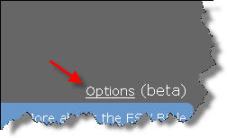
Next, it will bring you to an option menu, where you can customize the text that you’re reading or searching.
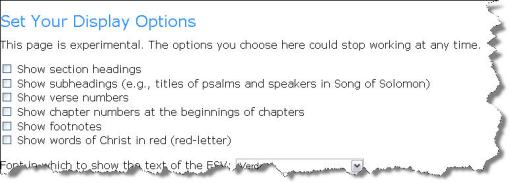
I have found these options to be very helpful for studying the Word.